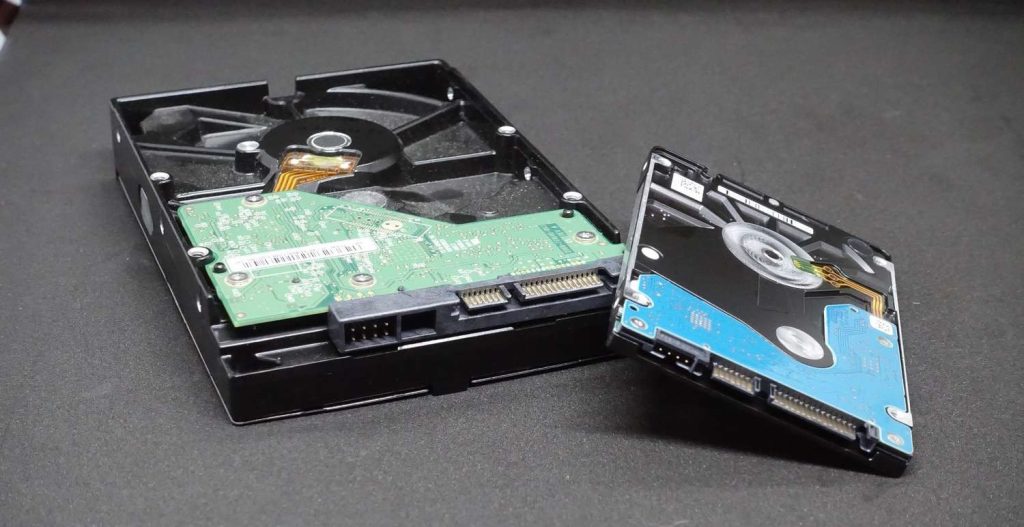
Selecting the right hard drive is crucial for maximizing your storage capacity, enhancing your computer’s performance, and safeguarding your data. With a wide range of hard drives available on the market, making the right choice can seem daunting. This guide will help you navigate the key factors to consider when choosing the perfect hard drive for your needs.
Types of Hard Drives
1. HDD (Hard Disk Drive)
HDDs are the traditional form of storage, using spinning magnetic disks to store data. They are known for their large storage capacities at affordable prices. HDDs are suitable for storing large volumes of data such as photos, videos, and documents. However, they are slower and more prone to mechanical failure compared to solid-state drives.
2. SSD (Solid State Drive)
SSDs use flash memory to store data, providing faster read and write speeds, improved reliability, and lower power consumption. They are ideal for operating systems, applications, and games, as they significantly speed up boot times and load times. However, SSDs are more expensive per gigabyte compared to HDDs and generally have lower storage capacities.
3. SSHD (Solid State Hybrid Drive)
SSHDs combine the large capacity of HDDs with the speed of SSDs by using a small amount of flash memory as a cache. This allows for faster access to frequently used data while maintaining a high storage capacity. SSHDs offer a balanced solution but do not perform as well as dedicated SSDs for speed-intensive tasks.
Key Features to Consider
1. Storage Capacity
Determine how much storage you need based on your usage. For general use, 500GB to 1TB may suffice. For storing large files like videos and photos, or for gaming, consider 2TB or more. Professionals working with large datasets or video editing may require even higher capacities.
2. Speed
Speed is a crucial factor for performance. HDDs are measured in RPM (revolutions per minute), with 7200 RPM being faster than 5400 RPM. SSDs are much faster, with NVMe (Non-Volatile Memory Express) SSDs offering even higher speeds than traditional SATA SSDs. Choose SSDs for the best performance, especially for your operating system and applications.
3. Form Factor
Hard drives come in different sizes, primarily 3.5-inch for desktops and 2.5-inch for laptops. SSDs also come in M.2 and PCIe card formats. Ensure the hard drive you choose is compatible with your device’s form factor and has the necessary connections.
4. Reliability and Durability
Reliability is crucial, especially for storing important data. SSDs tend to be more reliable than HDDs because they have no moving parts. Look for hard drives with good reviews, reputable brands, and warranties to ensure long-term reliability.
5. Price
Budget is a significant factor. HDDs offer the best cost per gigabyte, making them ideal for bulk storage. SSDs are more expensive but offer superior performance. SSHDs are a middle-ground option. Balance your need for capacity and speed against your budget.
Use Case Considerations
1. General Use
For everyday computing tasks like browsing the web, watching videos, and storing documents, a combination of a small SSD (for the operating system) and a larger HDD (for data storage) provides a good balance of speed and capacity.
2. Gaming
Gamers benefit from faster load times with SSDs. A setup with a high-capacity SSD or a combination of a smaller SSD for games and an HDD for other data can enhance gaming performance.
3. Professional Use
For tasks like video editing, 3D rendering, and large data processing, NVMe SSDs offer the best performance. High-capacity SSDs or a mix of SSD and HDD can provide both speed and storage space.
4. Backup and Archiving
For backups and archiving, large-capacity HDDs are cost-effective. External HDDs are also useful for additional backup storage.
Conclusion
Choosing the right hard drive involves balancing storage capacity, speed, reliability, form factor, and price. Consider your specific needs and how you use your computer to make the best choice. Whether you opt for an HDD, SSD, or SSHD, the right hard drive can enhance your computing experience and ensure your data is securely stored.
Transforming Possibilities into Reality with Digital Tech Sales.